Get listed on our members directory
Did you know that listing yourself on the DSA membership director gives you a website entry that you can edit and customise? It’s a useful solution if you’re not with an academic institution that has an easy to update website platform.
To access the directory, you need to be a DSA member and visit this members link.
When prompted, login to your NomadIT account, to be redirected to your DSA membership details. Once your DSA membership details are showing, you will see under the ‘Directory’ tab where you can insert/ edit/ update your research interests and your regional focus. Once you have made your edits, click the update button.
If you are ‘Ex-Directory’ and would now like to appear in the directory, just untick the checkbox and click the update button. If you do not wish to appear in the members’ directory, you need to click the ‘Ex-Directory’ checkbox.
- View and search the members’ directory.
- If you have any issues accessing the directory or updates do not appear to have taken effect, please contact the DSA administrators who can assist you.
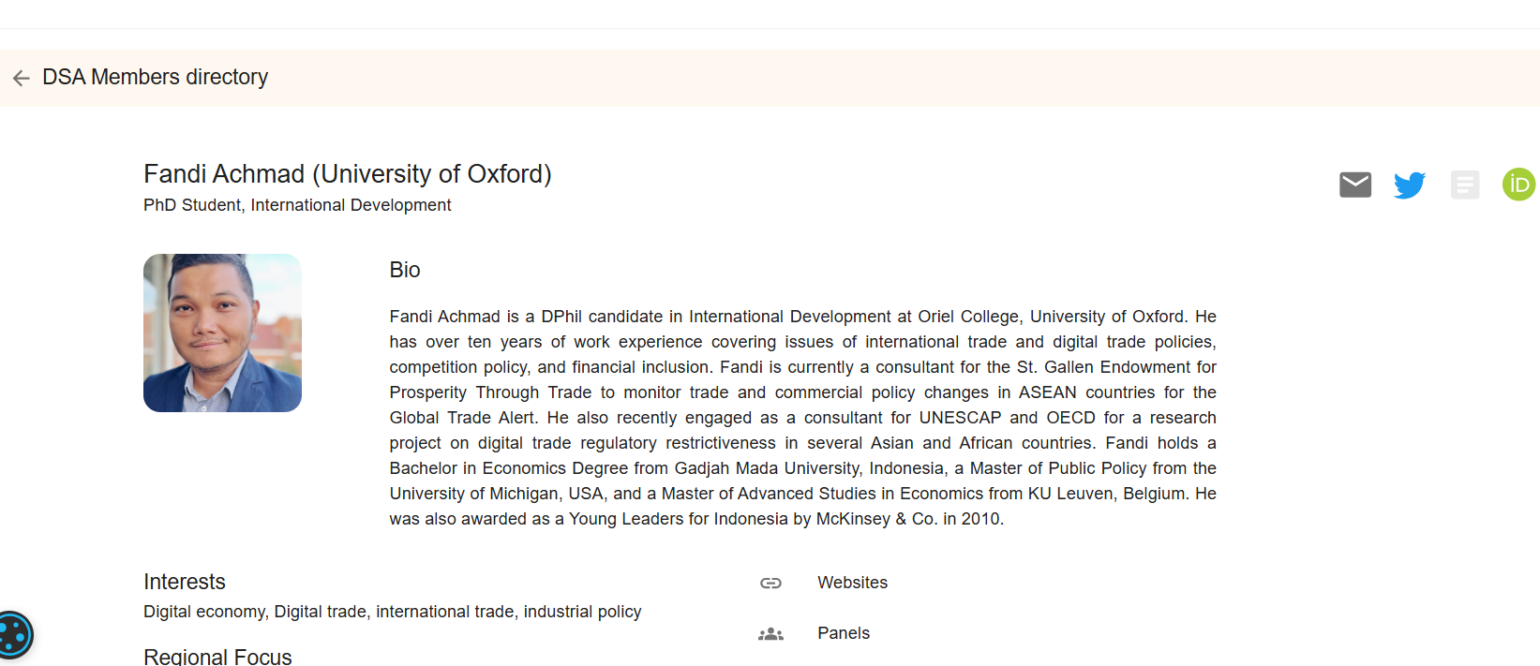
An example profile of a DSA member on the directory
